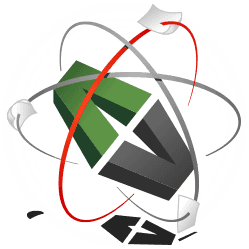Manual for SetaPDF-Core
The manual and API documentation of the SetaPDF-Core component can be found here.
Following its table of content:
- Installation
- Getting Started
- Memory Usage
- Readers and Writers
- The Document Class
- Metadata
- Pages
- Canvas
- Page Layout and Mode
- Viewer Preferences
- Document Outline
- Page Labels
- Actions
- Destinations
- Annotations
- Embedded File Streams
- Colors and Color Spaces
- Page Formats and Boundaries
- Standard and Public Key Encryption
- Fonts and Encodings
- Corrupted Documents
- Reader Enabled Documents
- Migrating
- API Reference
Miscellaneous
- System requirements
- FAQ
- Manual
- SetaPDF-License Agreement
The German original is available here.
Questions about SetaPDF-Core?
If you are searching for a feature or have any question regarding this or any other product, contact us at support@setasign.com.
Do you like this product?
Then it would be awesome, if you‘d recommend it to your friends!